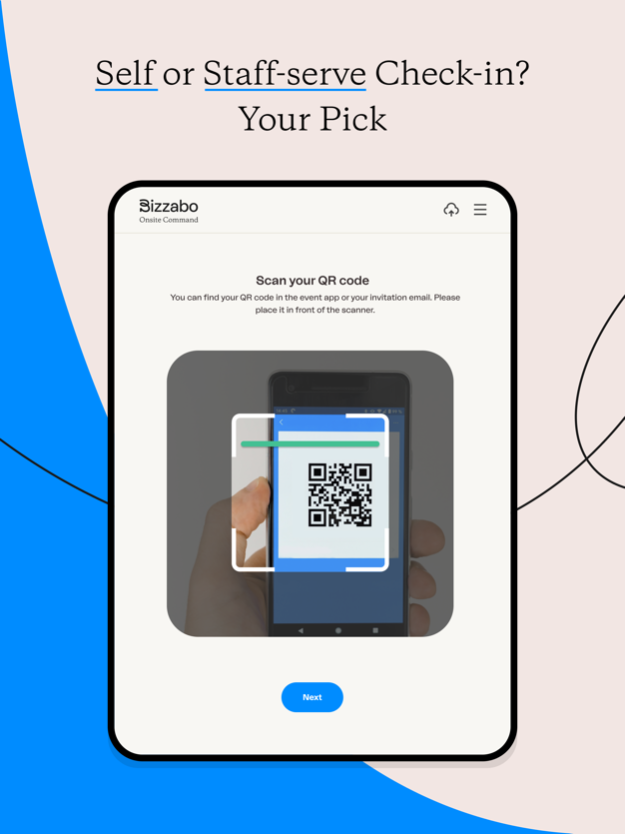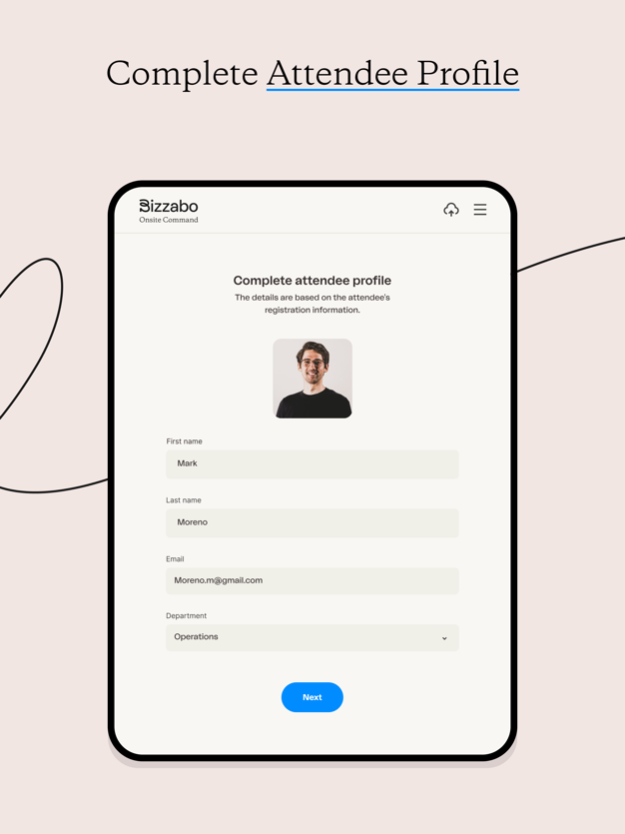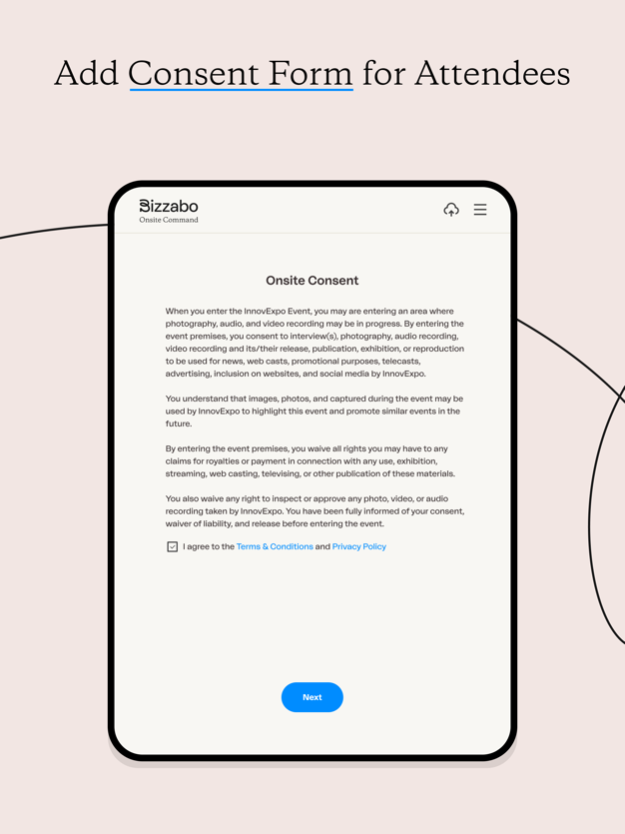Bizzabo Onsite Command 2403.1
Continue to app
Free Version
Publisher Description
Event organizers and their staff can deliver a seamless and integrated in-person experience with the Bizzabo Onsite Command. Easily confirm attendee information and print badges on demand at self check-in.
Event entry is the first touchpoint attendees have with your event. With Bizzabo’s Onsite Command app, you ensure it is a memorable one. The Onsite Command app helps event organizers design a flawless event and session check-in experience.
Input attendee data and event settings in the organizer dashboard (Command Center) before the event, and track progress in real-time during your event.
Event planners, organizers, and their teams can use Bizzabo Onsite Command to:
- Create a fully-branded check-in experience for in-person event attendees
- Accelerate registration retrieval with QR-code ticket scanning
- Support both self-serve check-in and staff-served check-in options
- Add and track custom attendee consent form during the onsite check-iin process
- Manage and control access to sessions with ease
- Offer wireless and on-demand badge printing
- View and analyze real-time event data available in the Bizzabo Command Center
- Offer offline check-in and badge-printing service to event attendees
- Track and monitor event performance through real-time analytics
Mar 26, 2024
Version 2403.1
This update provides several performance improvements to your onsite experience. Happy eventing!
About Bizzabo Onsite Command
Bizzabo Onsite Command is a free app for iOS published in the Office Suites & Tools list of apps, part of Business.
The company that develops Bizzabo Onsite Command is Bizzabo Ltd.. The latest version released by its developer is 2403.1.
To install Bizzabo Onsite Command on your iOS device, just click the green Continue To App button above to start the installation process. The app is listed on our website since 2024-03-26 and was downloaded 2 times. We have already checked if the download link is safe, however for your own protection we recommend that you scan the downloaded app with your antivirus. Your antivirus may detect the Bizzabo Onsite Command as malware if the download link is broken.
How to install Bizzabo Onsite Command on your iOS device:
- Click on the Continue To App button on our website. This will redirect you to the App Store.
- Once the Bizzabo Onsite Command is shown in the iTunes listing of your iOS device, you can start its download and installation. Tap on the GET button to the right of the app to start downloading it.
- If you are not logged-in the iOS appstore app, you'll be prompted for your your Apple ID and/or password.
- After Bizzabo Onsite Command is downloaded, you'll see an INSTALL button to the right. Tap on it to start the actual installation of the iOS app.
- Once installation is finished you can tap on the OPEN button to start it. Its icon will also be added to your device home screen.